WordPress Course
“WordPress: The Most Popular Way to Build Websites Without Any Coding Knowledge!
Master this highly in-demand skill in the freelancing world through hands-on learning. This course also covers everything you need to know about working on freelance marketplaces and beyond. Start building your career today!”


What's included in this course
Discover everything you need to master your skills and start earning!
- people are taking this course
- It will take 6 hours
- Lifetime access
- 70 videos.
- Live Q&A class
What you will learn from this course
- Build 10 Different Types of Websites from Scratch Without Any Coding!
- Learn How to Optimize SEO and Speed for WordPress Websites!
- Master the Techniques of Using WordPress Plugins, Google Analytics, and Email Automation for Landing Pages!
- Learn to Create Profiles, Gigs, and Projects on Freelancing Marketplaces like Fiverr and Upwork, Along with Techniques for Setting Up and Using the International Payment System Payoneer!
- Create Websites Using Elementor, the Most Popular Tool in WordPress!
- How to Effortlessly Create Content for Various Websites Using ChatGPT!
- Design Websites in Figma and Bring Them to Life Using Elementor!
- Discover Freelancing Secrets: Learn how to enhance your profile using AI, find clients on marketplaces, and master techniques to secure clients outside marketplaces with a detailed step-by-step guide!
Who is this Data Entry Course designed for?
- University students from any department
- School and college students
- Anyone interested in freelancing
- Individuals eager to learn WordPress and pursue a career or start an agency
About the Data Entry Course
Developing a website through coding is complex, time-consuming, and expensive. In today’s world, all kinds of organizations, large or small, are looking for a platform to create websites that are easy to build, manage, and maintain, and are relatively cost-effective. In 2023, the global market size for freelance website development was $43 billion. This industry grows at an average rate of 23% annually. You’ll be surprised to know that over 43% of the world’s websites are built with WordPress. The two reasons for this are: first, there’s no hassle with coding, and second, it’s easy to manage and maintain at a lower cost. In this course, you’ll learn everything from the basics to advanced techniques for customizing WordPress themes, starting from scratch.
In this course, you will learn how to build 10 different types of websites in detail, which will help you create a powerful portfolio. These include:
- Online Newspaper Website
- Blog Site
- Portfolio Website
- Company Website
- Law-firm Website
- Agency Website
- Real Estate Website
- Restaurant Website
- Travel Agency Website
- E-commerce Website
Additionally, this course provides a detailed guideline for freelancing by learning WordPress theme customization. You will learn everything from creating an account on freelance marketplaces like Fiverr and Upwork, creating profiles, gigs, and projects tailored to the marketplace, client communication, getting work, and transferring payment from the marketplace to your local bank account. WordPress is a skill that’s easy to learn, doesn’t require expensive devices, and can help you earn a lot through freelancing. Therefore, if you want to earn money through freelancing, the “WordPress for Freelancing” course is the best solution for you.
You will be able to create an ideal portfolio by building 10 different types of websites.
You will be able to create any website as per your requirement using Elementor.
You will be able to design in Figma and create websites in WordPress.
As a WordPress theme customization expert, you will be able to solve any WordPress-related problem and optimize the SEO and speed of that website.
You will be able to write content for any website using ChatGPT.
Along with creating an account on the international payment system Payoneer, you will be fully prepared to freelance on Fiverr and Upwork.
To start freelancing with WordPress, all you need is any type of computer and an internet connection. No matter what your goals are, learning WordPress theme customization properly can be a timely and crucial decision for you. So, to change your life and improve your financial situation, now is the time to make an economical and wise choice. Enroll in the “WordPress for Freelancing” course today!
Course Content
- Introduction to WordPress and the Freelancing World
- Basics of Website: Browser, Web Interface, Domain, Hosting
- Required Software Installation and Computer Setup Process for WordPress-related Work
- Installing WordPress on Local Host and Introduction to the Dashboard
- What is the WordPress Gutenberg Editor and How to Use It?
- How to Easily Customize a WordPress Theme Using the Default Theme Customizer
- Very Important: Adding and Customizing a Plugin for Contact Form
- Creating an Online Newspaper Website - Part 1
- Creating an Online Newspaper Website - Part 2
- Essential Details for Newspaper and Blog Websites
- How to Place a Local Host Website on a Hosting Server
- Elementor Installation and Introduction
- Front Page Design of a Website Using Elementor - Part 1
- Front Page Design of a Website Using Elementor - Part 2
- Plugin for Creating Header and Footer Using Elementor
- Top 5 Elementor Addons to Boost Productivity by 5x
- Easily Create a Portfolio Website with WordPress
- Creating a Website for Any Agency or Law Firm
- What is Figma? Converting a Website Designed in Figma to Elementor: Part 1
- What is Figma? Converting a Website Designed in Figma to Elementor: Part 2
- What is Figma? Converting a Website Designed in Figma to Elementor: Part 3
- What does an E-Commerce site include and what is required to create this website?
- Setting up the WooCommerce plugin, the heart of an E-Commerce website.
- Creating an e-commerce website like Aarong or Apex – Part 1.
- Creating an e-commerce website like Aarong or Apex – Part 2
- How to create a Multi-Vendor website – Part 1.
- How to create a Multi-Vendor website – Part 2
- How to enable the Live Chat/Message option on an E-Commerce website.
- Learn how to easily create a Restaurant Website with WordPress.
- Learn how to easily create a Travel Agency Website.
- Learn how to create a professional Real Estate website using WordPress - Part 1.
- Learn how to create a professional Real Estate website using WordPress - Part 2.
- Manual method of migrating a website from Local Host to a Live Server.
- How to perform a website speed test using various online tools.
- How to reduce image file size and upload it to increase website speed.
- What is a Caching Plugin? How to use a Caching Plugin to make a website load faster.
- SEO Basics and How SEO Should Be Done for Website Ranking.
- The process of submitting a WordPress website to Google Search Console.
- The correct way to add Google Analytics to your website.
- The process of customizing a premium theme in WordPress.
- Best tips and tricks to protect your website from being hacked.
- How to take a website backup before losing it.
- Secret tips for setting up email automation with a landing page.
- Secret tips for setting up email automation with a landing page.
- Some tips related to hosting to enhance a website's speed and security.
- Some extremely helpful WordPress plugins commonly used on various websites.
- Using ChatGPT for Blog Content Writing.
- How to Write Content for a Website Using ChatGPT?
- The Art of Writing Job Proposal Letters Using ChatGPT
Any more questions?
More Courses for You
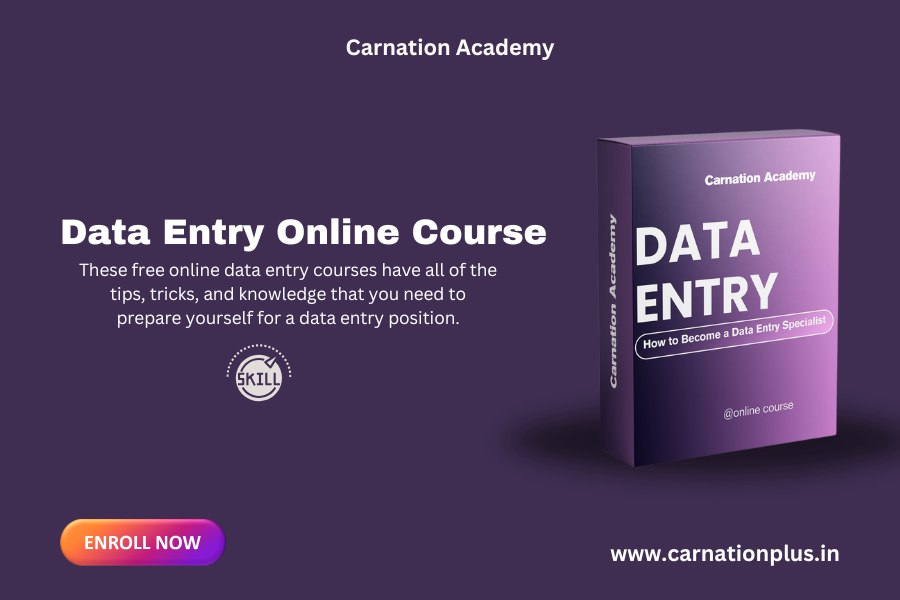
- 40 Lessons
- 12 Studenst
Data Entry Course
Start your freelancing journey with one of the easiest skills—learn data entry and earn in dollars from the comfort of your home! Join our course today and build your outsourcing career with hands-on guidance from freelancing expert Hassab Bin Ahmed
$Free

- 50 Lessons
- 6 Studenst
WordPress Online Course
WordPress: The Most Popular Way to Build Websites Without Any Coding Knowledge!
$***

- 3 Lessons
- 124 Studenst
Passive Income Online Course
Unlock the secrets to financial freedom with our Passive Income Online Course! This comprehensive program is designed to teach you proven strategies for generating consistent, passive income streams. Learn how to monetize your skills, create digital products, invest smartly, and build sustainable online businesses